Howdy
This page will explain the basics of Responder admin and how to use it
Link to the first page: https://tamect.responderadmin.com/site/login

Note: Multiple EMS agencies use responder admin so if it doesn’t have our logo, it will not work!
Default Username is first initial followed by last name
Example from me: (Divya Ambadapudi)
Username: dambadapudi
Default Password is this with no uppercase: password123
Once you log on, Responder Admin will ask you to change your password.
To sign up for shifts
1: Go to Events and then Events Calendar

2: Click on the event you want to work

3: Confirm the time and date and then hit RSVP

Contact secretary@tamect.tamu.edu if your credentials don’t work or if your certifications (ex: CPR expiration date) is wrong
How to clock in once you get to your event
1: From the main page, hit clock in at the top

2: List the category as event and put the event you are working, and the time the shift is scheduled for in the comments section

3: Make sure you clock out at the top button once your shift is done. If you forget, don’t panic! Just shoot an email to events@tamect.tamu.edu with the event name and shift time and we will fix it!
FAQ
_______________________________________________________________________________________
What if I can’t go to an event anymore?
Email the Events Coordinator at events@tamect.tamu.edu or text Sameeksha at (781) 600-5016 at least 48 hours before the event and we will remove you from your shift. Do not remove yourself as your EMT expects a care teamer and we are alerted if you do not show up.
_______________________________________________________________________________________
What if I want to sign up for an event but I will have to leave early/show up late?
Sign up for the event and then email the Events Coordinator at events@tamect.tamu.edu explaining the situation. You will have to clock in only for the time you are at the event. However, we ask that you do everything you can to stay for the entirety of the shift that you sign up for.
_______________________________________________________________________________________
What if my password/username doesn’t work or my certifications are missing/wrong?
Please email secretary@tamect.tamu.edu with what’s wrong and we will try and fix it as soon as possible.
_______________________________________________________________________________________
What if I forget to clock in/out at the right time?
Email the Events Coordinator at events@tamect.tamu.edu with your event name and shift time and we will fix it!
________________________________________